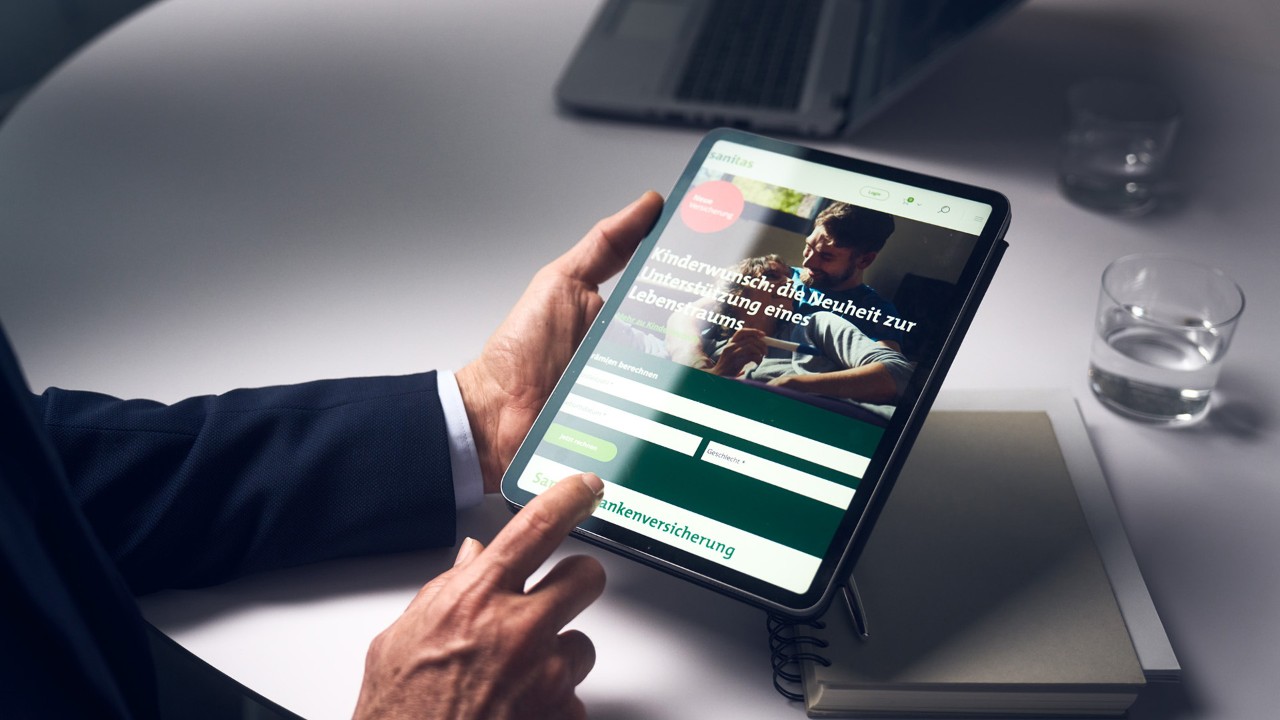Sanitas invoices
Payment options
We offer a range of options for paying your premiums and claims settlements. From 2025, we will send out our premium invoices at the beginning of each month.
Pay invoices quickly and easily
You can pay your bills by paying-in slip. But it’s quicker and easier with our alternative payment options.
-
E-banking with eBill
The easiest method of payment for you and us: you receive Sanitas invoices directly in your online banking account. Quick and straightforward. How it works:
01
Log in
Log into the online banking account of your bank or PostFinance.
02
Activate eBill
Choose eBill from the menu and activate the service.
03
Add Sanitas as invoicing party
Add Sanitas as an invoicing party. In future you will receive all your invoices directly in your online banking account.
04
Finished
Approve invoices with a single click.
-
Apple Pay, TWINT or credit card
With this payment method, you can pay your claims settlements by credit card or TWINT. You use a paying-in slip to pay your premium invoice.
You want to pay a bill?
Don’t have log-in details yet? -
LSV and Direct Debit: Direct debit with the right of revocation
With bank direct debits (LSV+) or Direct Debit (CH-DD) from Postfinance, paying bills takes care of itself: invoice amounts are deducted automatically from your account. How it works:
01
02
Sign payment authorisation
CH-DD: Complete, sign and return the payment authorisation to us.
LSV+: Complete, sign and send the payment authorisation to your bank. They will also sign the document and send it to us.
03
Finished
Invoice amounts will be deducted automatically from your account.
04
Right of revocation
You can revoke any payment taken in writing within 30 days.
-
Pay at the post office counter
You can continue to pay your invoices at the post office counter. However, please note that you will now be charged counter fees. As of the first quarter of 2026, these counter fees will be passed on directly to customers who make payments at the post office counter. The fees are shown on your premium invoice.
Inpayments Additional prices Up to CHF 50 CHF 1.20/payment Up to CHF 100 CHF 1.60/payment Up to CHF 1,000 CHF 2.35/payment Up to CHF 10,000 CHF 3.95/payment For each additional CHF 10,000 or part thereof CHF 1.25/payment Our tip: Switch to one of our free payment options (e.g. online banking or eBill).
Did you know that you receive a discount when you pay your premiums annually or every six months? You can change your payment options easily in your profile in the Sanitas Portal app or online in the Sanitas Portal.